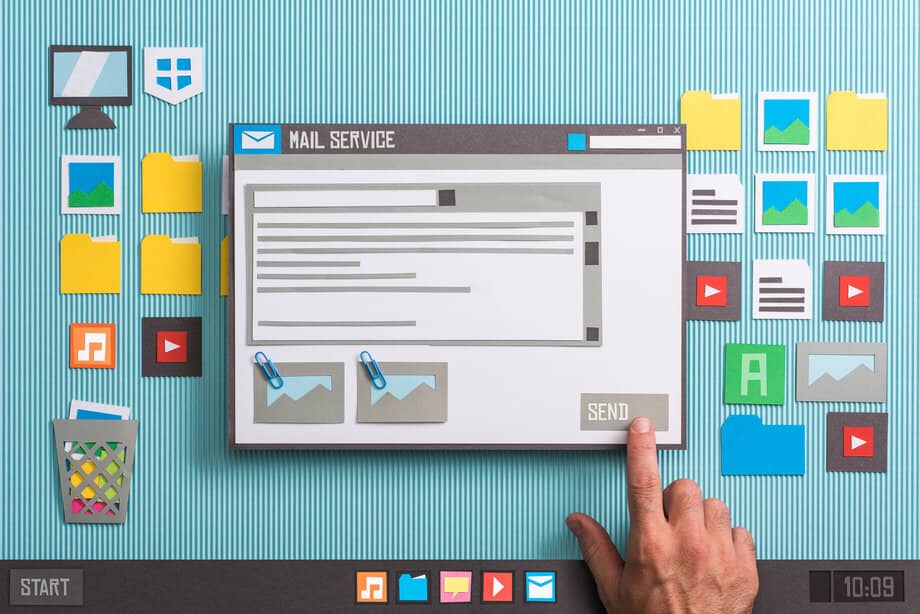When customers remove themselves from email lists, they may appear to be lost – in fact, this is just another stage of their customer experience, one that can be remedied through a one-click unsubscribe or auto-populate unsubscribe page.
Consider the perspective of a customer and the reasons they might want to opt-out of your messaging.
- Your product or service may no longer be relevant to them.
- They might be receiving too many emails.
- Possibly, your messaging is no longer speaking to their need.
Once a customer has made the decision to unsubscribe from emails, complicating that process isn’t going to make them more likely not to reengage in the future. Instead, it will only agitate them further. For this reason, more companies are making the switch to simplifying the unsubscribe process as much as possible. Simplicity helps ensure that customer expectations for unsubscribes are being met.
A one-click unsubscribe and auto-populate unsubscribe page are a graduated approach to the unsubscribe process. It’s simple, easy, and helps ease the relationship that you have with your customers.
What are the benefits to these types of unsubscribes? Are there any drawbacks? We investigate the topic in-depth below.
What is a One-Click Unsubscribe?
A one-click unsubscribe is the simplest method available to a customer looking to opt-out of your email messaging. The majority of email unsubscribes require several clicks – they will take you to a form on your website and confirm that you are looking to opt out. More complicated unsubscribe options include forms for email recipients to type out their email address, click on several buttons, and other frustrations.
The more complicated the unsubscribe process, the greater the room for error. If someone has to enter their information in manually, they might have a typo in their email address. If they need to click on several buttons, they might misread what they are opting out of.
One-click unsubscribes mitigate the room for error. With the click of a button, those looking to opt-out will be taken to an information screen that informs them about what they have opted out of, the amount of time it will take to acknowledge their unsubscribe request, and possible avenues to re-enroll in your email campaign.
What is an Auto-Populate Unsubscribe Page?
From a user-experience standpoint, a one-click unsubscribe might be the way to go. There’s only one primary issue: the simplicity of this method doesn’t give the ability to opt-down.
Auto-populate unsubscribes serve as a middle ground between conventional unsubscribes and the one-click unsubscribe. A user is taken to a web page, and their email information has already been entered in. All they have to do is confirm that they want to unsubscribe from one or all emails.
Although auto-populate unsubscribe pages require two clicks instead of one, this method has several benefits over a typical one-click unsubscribe. This includes:
- Opting-down – Not every customer is looking to opt-out completely from your email chains. When a person is looking to unsubscribe, giving them options as to how often you reach out to them, or if they want to temporarily pause receiving messages from you at this time, can help retain customers.
- False Unsubscribes – The majority of Americans use smartphones, and while they provide many conveniences, people sometimes touch buttons they don’t mean to. A person who accidentally hits an unsubscribe button while reading your email directed to a one-click unsubscribe can erase a contact who hasn’t intended to opt-out of your messaging.
- Email security bots – Run the risk of erroneously unsubscribe via one-click unsubscribed without the awareness of a recipient. Auto-populate unsubscribes reduce the risk of this happening.
Which is Better: A One-Click Unsubscribe or Auto-Populate Unsubscribe Page?
Having examined both of these types of unsubscribes, you might be wondering which one is a better match for your email campaign. The answer? Both. One-click unsubscribes and auto-populate unsubscribes are viable approaches to improving your customer experience – while there are minor differences, they both simplify unsubscribe procedures, which is the primary concern that your email marketing campaign needs to address. The only wrong answers are to do nothing or to keep complicated unsubscribe methods in place. Email compliance is crucial for your business. Failing to acknowledge unsubscribe requests within ten days can have disastrous consequences such as hefty fines. However, it doesn’t have to be complicated. UnsubCentral is a leader in the email compliance field and can help you simplify the unsubscribe process. With dozens of integrations and multiple options for unsubscribe pages, your company will be protected from CAN-SPAM fines and customer frustration. Contact us today to discuss your current unsubscribe process with an expert.