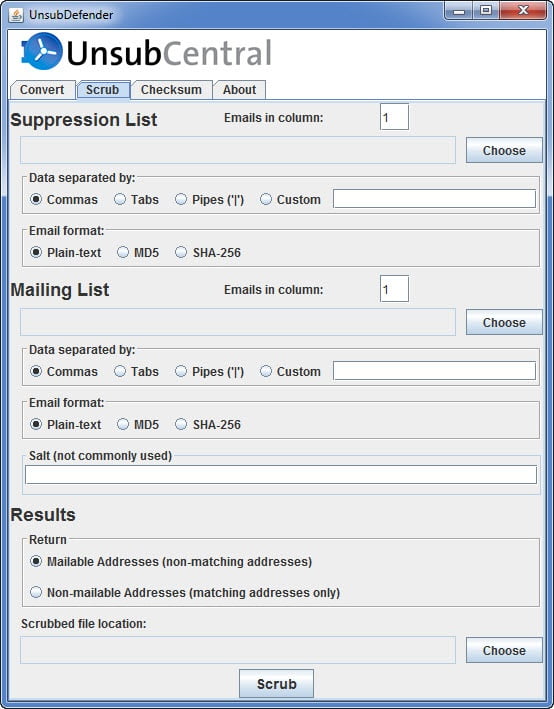How to Easily Work with MD5 Hashed Email Addresses
We’ve worked hard to offer you, and your partners a seamless solution for scrubbing all data encryption types against each other, no matter how they’re stored in UnsubCentral – plain-text, MD5 or SHA-256. We allow for scrubbing within the service for optimal tracking or a desktop tool that acts as an extension of our scrubbing feature.
Scrubbing within our service enables an affiliate to upload their mailing list to UnsubCentral, and after comparing their mailing list to your suppression list, we provide the option to return to the affiliate either (a) their mailing list minus the matching addresses or (b) only the addresses from their mailing list that match your suppression list. This is a great option, as the scrubbing results are logged, and most importantly, your data never leaves our service.
In addition, if you have multiple publishers sending the same offer, you may use our scrubbing feature to ensure only a single publisher is mailing a prospective customer, rather than receiving from multiple copies of the same offer, as this address could be on the mailing list for all publishers.
In regards to our the desktop “scrubbing” tool, the partner first need to download the MD5 or SHA-256 hashed suppression lists from the provided access key. Most affiliates in the industry seem to be familiar with this process and have their own way of conducting this scrub. However, some affiliates are not prepared to scrub against an encrypted suppression file, regardless of how the file is hashed (MD5 or SHA-256). To ease the pain, we provide a tool to our clients’ partners/affiliates that can be installed and run locally on the affiliate’s machine. This tool, called UnsubDefender (seen above) can be used to compare the affiliate’s mailing list (stored as clear/plain-text, MD5 or SHA-256 values) to our client’s MD5 or SHA-256 hashed suppression list. If you’d like to obtain an UnsubDefender license, reach out to your Account Manager today or email [email protected].
![]()